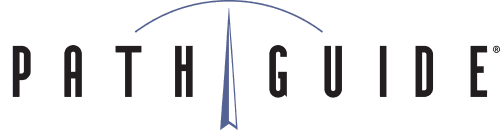Today we’re taking a look at what the Latitude System Audit is, and why you should be taking advantage of it.
As you can see from our past blog posts, Latitude has plenty of useful tweaks and features. On top of that, our engineers are always adding new features to Latitude in response to customer requests, so it can be hard to stay up to date on everything that our WMS can do. We understand that, when a warehouse is operating well, most people won’t bother to re-check their processes and see if they could be doing better. But even if you don’t perceive any problems in the warehouse, you still might not be using Latitude to its full capabilities.
That’s why we offer a System Audit to our customers. When you schedule an audit, PathGuide employees will visit your warehouse, check on how you’re using the Latitude WMS, and suggest ways that you can be more efficient. Our experts are up to date on all Latitude features and almost always find ways that companies can improve their work processes. There is a cost for the System Audit, but it’s often included in the general system purchase – you may have already paid for it (check with our support team to see if this is true for you).
So if you want to get even better at using Latitude, give us a call. The logistics of scheduling the visit are almost always worth the improvements on the warehouse floor.
That wraps up this post for Latitude Tips & Tricks. Keep an eye on our Content Marketing Hub (Resource Library) for videos, photos and presentations from our Latitude User Conference – we’ll be adding some of the highlights from the event as soon as we can. As always, if you have a suggestion for a new Latitude feature, or a specific problem you’re trying to solve, you can reach our support team at 1-888-627-9797.