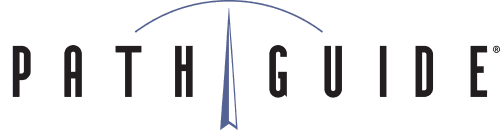Many of our customers love Latitude and want to get all of their locations and employees using it. Now let’s talk about Extending WMS Functionality into the Small Warehouse but for small warehouses with just a handful of employees, the added expense of installing a dedicated RF terminal can be prohibitive. By “small” warehouse we mean one with a small number of employees. They are usually physically small as well, (under 10,000 square feet) but the limiting factor is the number of people working there and the hardware options they have available. Often these warehouses are remote branches in secondary locations, physically separated from the main distribution center or retail back rooms.
Version 10.0.112 of Latitude, released in June, includes a new module designed to solve this problem. The Satellite Warehouse module allows our customers to extend Latitude into small warehouses for considerably less than full price.
PathGuide customers wanting to implement this module can now purchase a Small Warehouse Branch License for the additional location, which gives the warehouse staff access to Latitude Web after being installed on a local PC. This will enable them to perform putaway, picking, inventory adjustment, inventory movement and cycle counting tasks using Latitude Web and paper forms instead of an RF terminal. The trade-off for not having an RF terminal is a potential drop in accuracy and efficiency, however all of Latitude’s basic inventory functionalities – including multi zone support, lot and serial numbers and employee metrics – will still apply. In order to maintain inventory accuracy, receiving is the one main function that still needs to be done using an RF terminal
So, here’s overview of how our small warehouse functionality works:
Putaway
This assumes that employees use a putaway cart or have a load that was received into inventory. To start, select the current inventory cart or load and create a Putaway Batch Job. A batch report will automatically be printed. During physical putaway, changes can be noted on the report and then keyed into the Putaway Batch Completion Screen in Latitude Web.
Inventory Adjustment and Inventory Movement
Latitude creates a form for each of these tasks and allows users to enter information about the item, bin, quantity, lot and serial numbers, a reason code, and additional notes. This can be flagged to adjust the host or not. Errors will be noted and any transactions that fail will not adjust inventory.
Cycle Counting
This is similar to Putaway. Latitude prints out a count sheet, which can be used to conduct the count and enter into a form in Latitude Web once complete. Note that counting emulates Directed by Bin or Directed by Items within the Latitude RF Terminal framework.
Picking
Latitude presents a list of orders in Latitude Web, similar to the way that auto batching of orders are currently assigned. When the orders to pick are selected, a pick batch is created and bins, lots and serial numbers are hard committed. Non-lot controlled items are assumed to be picked out of the primary bin if one exists, or based on a pick path if one does not. Lot controlled items will allocate picks based on current lot rules (shelf life, stock, etc). Again, Latitude prints a paper Pick List to direct users during picking, and any changes can be entered into a Pick Completion form in Latitude Web after finishing the job. If the system is configured to auto-ship, the order will then be considered shipped and a final packing slip will be printed. If not, a Pick Load Contents report will be printed for each order.
If you’d like to learn more about this module, or wish to discuss your warehouse’s specific needs, you can always reach our support team at 1-888-627-9797